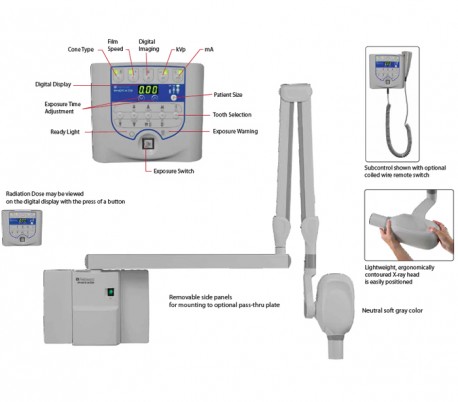PHOT-XIIS Intraoral X-Ray Camera
For more than 45 years, Belmont Equipment has earned a solid reputation for producing innovative, unique and highly reliable products for the dental practitioner.
PHOT-XIIS features:
Tube Voltage Selection
PHOT-xIIs with LCD has 2 tube voltage selection Settings to optimize diagnostic imaging:
[60 kV] Setting Provides:
- Balanced contrast for general caries detection
- Excellent definition and detail for periapical and bone structure imaging
[70 kV] Setting Provides::
- Imaging for the examination of patients periodontal disease condition
- Improved pediatric imaging when used in combination with decreased exposure time settings to compensate for patient motion during exposures
Simple Operation
- Position X-ray
Select automatic programmed settings for patient type and tooth type
- Press the exposure switch
Settings can be manually adjusted from automatic settings with touchscreen controls
- High resolution images from a 0.4mm small focal spot
- Reduced skin entrance dosage
- Easy to position, compact tube head
- Customizable settings to match popular sensors for digital imaging
Lightweight Tube Head
- The compact tube shape head is easy to hold and is attached to a rugged scissor arm. The scissor arm ensures stable and accurate positioning.
Sensor Holder
- Sensor holder provides a convenient and visible location to place digital sensors (not included).
Lightweight Tube Head
- The compact tube shape head is easy to hold and is attached to a rugged scissor arm. The scissor arm ensures stable and accurate positioning
BelLink wireless kit
- Bellink wireless interface kit option provides the capability to directly connect digital intraoral sensors to your computer without the hassle of running an additional cable
LCD Touch Screen Panel
- The new LCD touch screen panel enhances operator experience by providing a brightly lit graphic display interface for selection of imaging parameters.
- Radiation dose display provides the total accumulative radiation dose for each patient. Reset the display window by touching & holding for several seconds.
- Decrease or increase exposure time by pressing the Down or Up arrow to obtain the desired image setting.
- The radiation dose of each individual exposure is displayed in the LCD widow